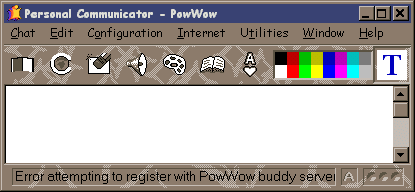|

 |
The PowWow Address Book. This little icon opens up the user part of the addressbook for you so that you can chat request someone. This function can be reached from other parts of PowWow. This icon has changed a bit in the different versions of PowWow. In ver 3.6 it was the PowWow Person, in 3.5 it was the orange swirly. |
|

 |
The Communities. As with the previous this icon opens up the addressbook, but the communities part instead of the user part. For the latest list of available communities go to www.tribal.com. As with the previous, this function can be reached from other parts of PowWow.
|
|

 |
The whiteboard. The whiteboard is a sketching pad, not too much unlike "Paint" that comes with Win95/NT. The big difference is that this whiteboard is "online", thus several people from around the world can "paint chat" with each other. |
|

 |
The White Pages. This icon takes you to the white pages. Tribal Voice's own "telephone catalogue". You can add yourself to the white pages, if you haven't already done so. In the white pages you can look up other people that have similar, or the complete opposite, interests as you do. The White Pages also allow people to chat request you even if you aren't currently in a community (this also goes for anyone who has your PowWow address). |
|

 |
The eraser. This button clears all screens in the personal communicator from text. A fresh start in other words. |
|

 |
Games. Ever played chess online before? No? With the aid of this you can! There are several other games too, such as checkers. If your version of PowWow is without these, they should be downloadable as plugins from the net. |
|

 |
Sound! Your chat partner has had a long night and is falling asleep on the keyboard. You don't know what to do? Using this button and you can make his computer play sounds, provided he's turned on the speakers. |