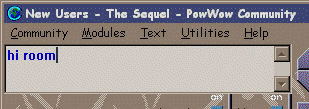
This is the editor part of the community window. This is where you write what you want to say in the community. This is the area that the [send] and [clear] button affect.
The third button, [erase] wipes the main community window clean of all text.
![]()

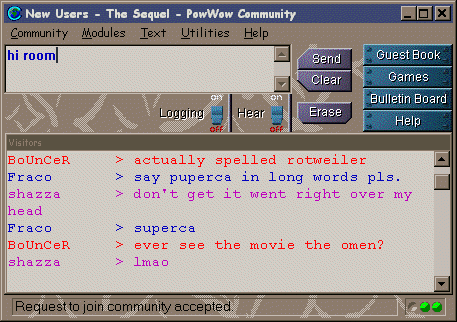
| [ home ] [ previous ] [ next ] |
| The Community Window |
| In this window you see the "room" (community) you are in, and above all... what others in the room are saying. The community also has, in some cases, it's own bulletin board and guestbook. |
| The logging and the hear button. When logging you transfer everything that you see being said in the community to a permanent file on your hard-drive or a floppy-drive. This function should be used with care since it will easily fill up your HD. The usual use of this function is to record "abuse" in a community so a report to Tribal Voice can be made. | ||
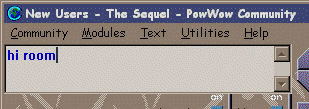 This is the editor part of the community window. This is where you write what you want to say in the community. This is the area that the [send] and [clear] button affect. | ||
| These first two buttons, [send] and [clear] affect what you have written, or are going to write, in the editor space of the community window.
The third button, [erase] wipes the main community window clean of all text. |
| |
| These buttons activate the different parts of the community, the main one being that of chat. |  | |
| Every now and then someone asks about these little green lights. They show you how the data transfer is working. If it's not working as it should they turn red. | ||
| And all the above comes together in this window. The [visitors] part of the community window is where you see what your fellow PowWow:ers are saying. | ||
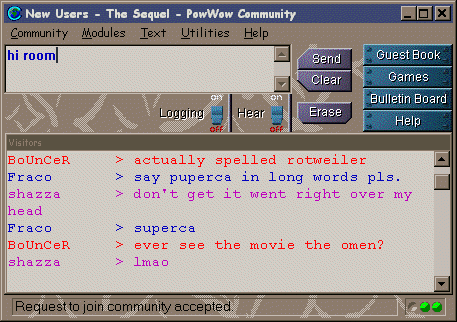 | ||
| Continue on to... the third window of PowWow: the Personal Communicator |
 |
[ home ] [ previous ] [ next ] © 1998 Tmitm tmitm@hotmail.com |