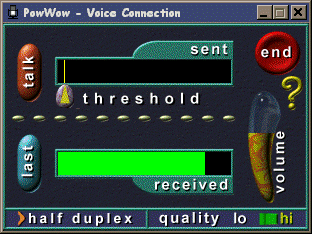
| [ home ] [ previous ] |
| Voice Chat |
| Voice chat. This is the scary part of powwow. No longer are you confined to the anonymity of the keyboard. Suddenly you open yourself to scrutiny. How will the other person perceive your voice?
Voice Chat allows two people from different parts of the world to audio-chat with each other realtime through the internet. Like the telephone, but without the sound quality (at least not on a 14.4 modem). Not only does the lack of keyboard anonymity make voice chat scary, but the fact that this is the part of powwow that is most liable to go wrong. Not necessarily because of powwow itself, but because of the other parts of the computer that have to cooperate for it to work. If Voice Chat doesn't want to work, despite the fact that you've installed Powwow correctly and you have the right preferences, then you have to start looking in other places for the fault. You have to have the right preferences set in Windows95. After that, you have to check that there are no other programs in the way (as an example, I have "Wave Studio" which is a .wav file editor that came with my AWE64 soundcard. In it there is a recording preference for the mic, if it is turned off, my mic doesn't work in Powwow.). So far so good, but how about your chat partner? And what about the connection, is it stable? Once all this is sorted out however, voice chat will work, and when it works the window shown below will appear. |
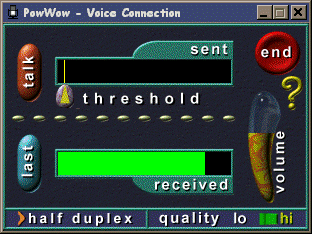 | |
| This is the voice chat window. As you can see there are a few buttons you can press and push and adjust and... |
| This button mutes your mic, in case your mom comes in and you don't want your online girlfriend to hear you get a scolding because you haven't cleaned your room. When you switch to halfduplex this button transforms into a [talk] button. | ||
| This button replays whatever was last said to you, very handy if whatever it was got chopped up by a slow connection. "I l ... ovey ... u..."??? |
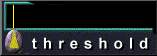 |
The Threshold is like a filter. It filters out low volume noise from the background (keyboard typing, yelling mom, little sisters). Grab and pull it to the left or right depending on how much background noise you're hearing and how much you want to hear. | |
| The Hi/Lo button has to do with quality. If you're having problems getting understandable voice, try switching to [LO]. | ||
| The other switch is the half / full duplex. Full duplex means both can talk at the same time like on a telephone. Half duplex means you can only talk one at a time, like on comm-radios/walkie-talkies where they say "over" all the time. Like on a commradio you have to press the send button (the [mute] button changes name to [send] when you switch to halfduplex) when you talk, I doubt the "over" is necessary though. |
|
|
Even if a few kinks can appear most things in PowWow will and do work. Good luck in your endeavours!
EpilogueSo now you've run through the guide. There's not much more to know about the basics of PowWow, but there is a lot more to PowWow. First off there are a lot of nice people to meet. Then there are more gadgets in the program that you no doubt can find by yourself. Go and look for them. |
 |
[ home ] [ previous ] © 1998 Tmitm tmitm@hotmail.com |