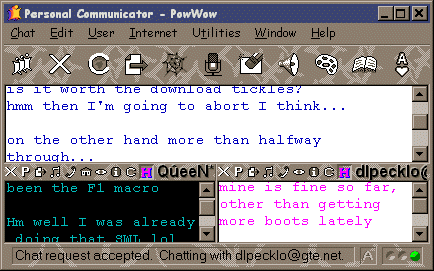
| [ home ] [ previous ] [ next ] |
| Powwow in the Personal Communicator |
| So now that you know your way around the basics in powwow it's time to expand with powwow on a personal plane. There are two kinds of powwow. Powwow in the community and powwow in the personal communicator. The first one has already been mentioned and there really isn't much to add. The second one however is a subject of it's own. As mentioned earlier, you can join with another person in personal powwow by double clicking, or right clicking and choosing [powwow], their name in the powwow window. At this point the personal communicator changes shape a bit, as shown below. | |
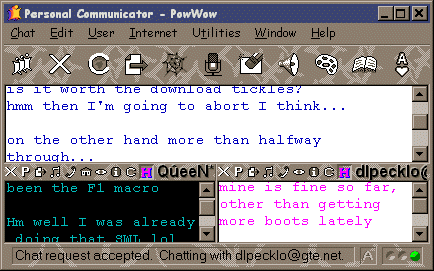 | |
| The window has now been split up into two (or possibly more...). Besides three new icons appearing on the toolbar, a new feature has been added. Between the two parts of the personal communicator, a second icon/tool bar has appeared. This icon bar regulates your actions and connection concerning the person you are chatting with. | |
| As you can see, a whole new set of icons are placed on this toolbar. | |
|
|
The last button, which has a "C" on it, drags you into one of the communities the person is in (the pic for this one will be added at a later date) | |
Last but not least, the name of the person is also displayed on the bar, if you click it you can see three different bits of information, P's name, P's e-mail address, or P's IP address. You can also use the double/right click to access a menu with roughly the same alternatives.
On the big toolbar there are also some small changes. Four new icons appear when you enter chat in the personal communicator. | ||
| The big X, allows you to hang up on one, several or all persons you are talking to. | ||
| Web cruise. This icon starts a function of powwow that establishes a "follow the leader" relationship between two users, letting one user guide the other around the web. | ||
| Voice connection. Has the same function as the small icon on the smaller toolbar. It should be noted that not more than two people can voice chat with each other at the same time. | ||
| File Transfer. Like the small icon, this icon allows you to transfer files to people you are chatting to. |
| Continue to Voice Chat |
 |
[ home ] [ previous ] [ next ] © 1998 Tmitm tmitm@hotmail.com |